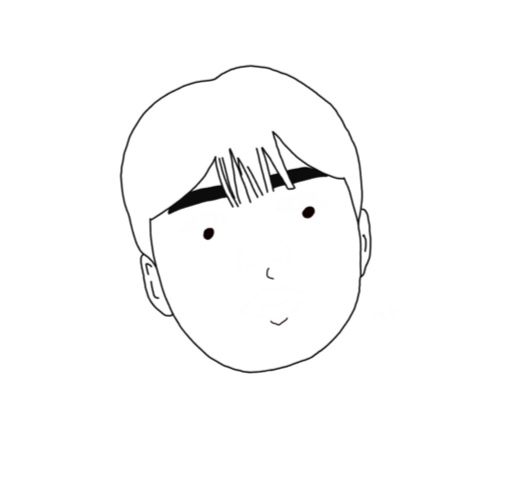목록JAVA (25)
기루 기룩 기록
 [Spring + Vue.js] 새로고침 에러
[Spring + Vue.js] 새로고침 에러
SPA를 사용하다보면 발생하는 새로고침 에러.. SPA는 모든 주소가 index.html을 향하게 돼있어 주소를 입력해 접속하거나, 새로고침을 하게되면 아래 첨부한 사진과 같이 404에러가 발생하게된다. 새로고침을 해도 해당 페이지로 이동을 하고싶다면 어떻게 해야될까? 방법은 간단하다. 앞서 말한 SPA의 특징인 모든 주소가 index.html을 향하게 된다는것을 이용하면 된다. 404 페이지는 error 페이지다. error가 발생하게 되면 index.html로 이동해주는 Controller를 만들면된다. spring boot의 내장 인터페이스인 ErrorController를 상속해 에러발생시 index.html로 이동시켜줄 controller를 구현하겠다. import org.springframewo..
설치 명령어 sudo apt install openjdk-8-jdk 설치 확인 java -version
@JsonInclude 어노데이션을 사용해 Response에 포함될 필드를 설정할 수 있다. Include.ALWAYES.. 등과 함께 사용한다. public static enum Include { ALWAYS, NON_NULL, NON_ABSENT, NON_EMPTY, NON_DEFAULT, CUSTOM, USE_DEFAULTS; private Include() { } } 예시 import com.fasterxml.jackson.annotation.JsonInclude; import com.fasterxml.jackson.annotation.JsonInclude.Include; @JsonInclude(Include.NON_NULL) public class CategoryResponseModel { pr..
https://docs.oracle.com/javase/8/docs/api/java/util/Locale.html Locale (Java Platform SE 8 ) getDisplayLanguage public String getDisplayLanguage(Locale inLocale) Returns a name for the locale's language that is appropriate for display to the user. If possible, the name returned will be localized according to inLocale. For example, if the locale docs.oracle.com
@JsonIgnore: Response에 해당 필드가 제외된다 @JsonProperty: Response에 해당 속성의 이름이 변경된다 @Getter @Setter public class ResponseModel { private String data; private boolean result; @JsonProperty("errorMessage") private String errorMsg; @JsonIgnore private Integer errorCode; } RESPONSE { "data":"response data------", "result":false, "errorMessage":"errorrrrr" }