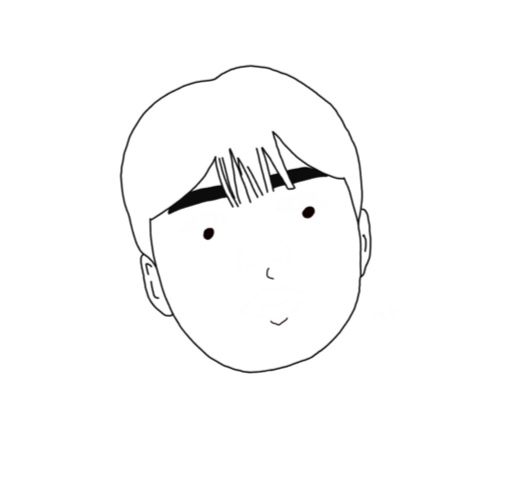| 일 | 월 | 화 | 수 | 목 | 금 | 토 |
|---|---|---|---|---|---|---|
| 1 | ||||||
| 2 | 3 | 4 | 5 | 6 | 7 | 8 |
| 9 | 10 | 11 | 12 | 13 | 14 | 15 |
| 16 | 17 | 18 | 19 | 20 | 21 | 22 |
| 23 | 24 | 25 | 26 | 27 | 28 | 29 |
| 30 | 31 |
Tags
- JDK 8
- 안드로이드
- 맛집
- r
- 반복문
- python
- JavaScript
- 2차원 리스트
- 점심
- spring boot
- 안드로이드 스튜디오
- 출력
- CodeUP
- 에러
- 설정
- 파이썬
- 코드업
- 버튼 이벤트
- 리팩터링
- 시작
- 방법
- java
- 변경
- 자바
- 안스
- Android Studio
- 자바스크립트
- 27G2
- 설치
- 예제
Archives
- Today
- Total
목록파이썬 파일입출력 (1)
기루 기룩 기록
 파이썬 14 - 파일 입출력
파이썬 14 - 파일 입출력
open("파일 위치", "r" or "w" 열기모드 , encoding = "파일 형식") 을 통해 입출력을 수행 할 수있습니다 -열기모드 "r"의 경우 파일을 읽을때 사용합니다. "w"의 경우 파일을 작성할때 사용합니다. 생략할 경우 "r"과 동일합니다 "r+" 읽기/쓰기 겸용모드 "a" 쓰기모드, 기존에 파일이 있으면 이어서 작성. append의 약자 "t" 텍스트 모드, 텍스트 파일을 처리, 기본값 "b" 바이너리 모드, 바이너리 파일(=이진 파일)을 처리 # 파일 출력 inFp = None inStr = "" inFp = open("D:/python/data.txt", "r", encoding = "utf-8") inStr = inFp.readline() print(inStr, end="") i..
Python/기초
2019. 11. 25. 15:47