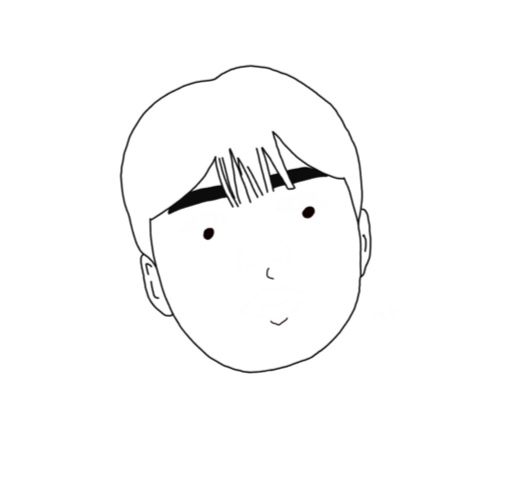기루 기룩 기록
파이썬 예제 - 은행 프로그램(파일 입출력) 본문
반응형
# 은행 프로그램
import os
# 파일 입출력 방식
file = "C:/Py3/Bank.txt"
#f = open(file,"r")
all_id = list()
#한 사람의 계좌정보를 담아서 관리할 목적으로 구현되는 클래스
class Account:
def __init__(self, userid= "", name = "", balance=0): # 생성자
if(userid == ""):
self.userid = input("계좌번호 = ")
self.name = input("고객이름 = ")
self.balance = int(input("예금금액 = "))
else:
self.userid = userid
self.name = name
self.balance = balance
# 출력함수
def disp(self):
print("계좌번호:{0}\t이름: {1}\t잔액: {2}".format(self.userid, self.name, self.balance))
# 데이터 호출 함수
def info(self):
return "{0}:{1}:{2}\n".format(self.userid, self.name, self.balance)
#
def getid(self):
return self.userid
# 입금
def deposit(self, money):
self.balance += money
return self.balance
# 출금
def withdraw(self, money):
if self.balance < money:
return 0
else:
self.balance -= money
return money
# 잔액 조회
def getBalance(self):
return self.balance
###########################
# 저장된 계좌 파일 호출
try:
f = open(file,"r")
while True:
line = f.readline()
if not line:
break
a,b,c = line.split(":")
all_id.append(Account(a,b,int(c)))
f.close()
except Exception as ex:
print("파일 없습니다")
print(ex)
###########################
# 화면 초기화
def clr():
os.system('cls')
###########################
# 계좌정보를 이용하여 구현될 기능을 담고 있는 클래스 멤버필드
# 멤버메서드 : makeAccount() - 계좌개설을 담당할 메서드
class BankManager:
# 출금처리를 담당할 메서드
def withdraw(self,userid):
for i in all_id:
if i.getid() == userid:
money = int(input("출금금액 = "))
return i.withdraw(money)
print("해당하는 계좌가 없습니다.")
# 입금처리를 담당할 메서드
def deposit(self,userid):
for i in all_id:
if i.getid() == userid:
money = int(input("입금금액 = "))
bal = i.deposit(money)
print("잔액은 {0} 입니다.".format(bal))
return 0
print("일치하는 계좌번호가 존재하지 않습니다")
# 계좌번호의 중복여부를 판단할 메서드
def new_id(self,user):
for i in all_id:
if i.getid() == user.getid():
return "입력하신 계좌번호는 이미 존재하는 계좌번호 입니다."
all_id.append(user)
return "계좌 개설이 완료되었습니다."
# 전체고객의 계좌정보를 출력할 메서드
def showAccount(self):
if len(all_id) != 0:
for i in range(0,len(all_id)):
all_id[i].disp()
else:
print("보유한 계좌가 없습니다.")
# 파일 저장 메서드
def save(self):
f = open(file,"w")
for i in all_id:
f.write(i.info())
f.close()
############################
# 사용자와의 인터페이스를 담당할 목적의 클래스
class BanckingSystem:
def run():
while True:
print("==== Bank Menu ====")
print("1. 계좌개설")
print("2. 입금처리")
print("3. 출금처리")
print("4. 전체조회")
print("5. 프로그램 종료")
print("===================")
cho = input("입력: ")
if cho == "1": # 계좌개설
clr()
print("=======계좌개설=======")
print(BankManager().new_id(Account()))
print("===================")
elif cho == "2": # 입금
clr()
print("========입 금========")
userid = input("계좌번호 =")
BankManager().deposit(userid)
print("===================")
elif cho == "3": # 출금
clr()
print("========출 금========")
userid = input("계좌번호 =")
a = BankManager().withdraw(userid)
if a != None:
print("{0}원 출금하셨습니다.".format(a))
elif cho == "4":
clr()
print("========조 회========")
BankManager().showAccount()
print("===================")
elif cho == "5":
BankManager().save()
print("종료")
break
##############################
if __name__ =='__main__':
BanckingSystem.run()
반응형