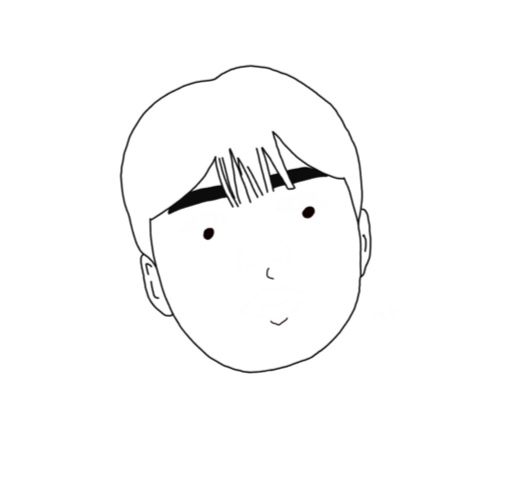| 일 | 월 | 화 | 수 | 목 | 금 | 토 |
|---|---|---|---|---|---|---|
| 1 | 2 | 3 | 4 | |||
| 5 | 6 | 7 | 8 | 9 | 10 | 11 |
| 12 | 13 | 14 | 15 | 16 | 17 | 18 |
| 19 | 20 | 21 | 22 | 23 | 24 | 25 |
| 26 | 27 | 28 | 29 | 30 | 31 |
Tags
- 자바스크립트
- r
- 시작
- 코드업
- 27G2
- CodeUP
- JDK 8
- 출력
- 맛집
- 리팩터링
- 버튼 이벤트
- Android Studio
- 변경
- 안드로이드 스튜디오
- spring boot
- 점심
- JavaScript
- 에러
- 설정
- 반복문
- python
- 2차원 리스트
- 설치
- 예제
- 방법
- java
- 자바
- 안스
- 안드로이드
- 파이썬
Archives
- Today
- Total
기루 기룩 기록
Java Script 03 - Html 엘리먼트 가져오기 본문
반응형
Java Script Html 엘리먼트 가져오기
var getEle = document.getByElementById("HTML Tag Id");
HTML BODY
// HTML body
<body>
<input id = 'userid' type='text' maxlength='12' size='20'>
<input type="button" value="미리보기" onclick = "printText()">
<br>
색상:
<select id = "textColor">
<option value="red"> 빨강 </option>
<option value="green"> 초록 </option>
<option value="blud"> 파랑 </option>
</select>
<br>
크기:
<select id = "textPx">
<option value="1"> 1 </option>
<option value="2"> 2 </option>
<option value="3"> 3 </option>
<option value="4"> 4 </option>
<option value="5"> 5 </option>
</select>
<br>
<input type="checkbox" name ="line">취소선
<input type="checkbox" name ="line">크게
<input type="checkbox" name ="line">작게
<input type="checkbox" name="line">두껍게
<input type="checkbox" name ="line">기울임
<br>
<input type="checkbox" name ="line">위첨자
<input type="checkbox" name="line">아래첨자
<input type="checkbox" name ="line">소문자로
<input type="checkbox" name ="line" >대문자로
<br>
<span id="result"></span>
</body>Script CODE
// getElementById("HTML ID");
<script language = "javascript">
function printText(){
var objid = document.getElementById("userid");
var objtextColor = document.getElementById("textColor");
var objtextPx = document.getElementById("textPx");
var objresult = document.getElementById("result");
var objtextOptions = document.getElementsByName("line");
}
</script>
반응형